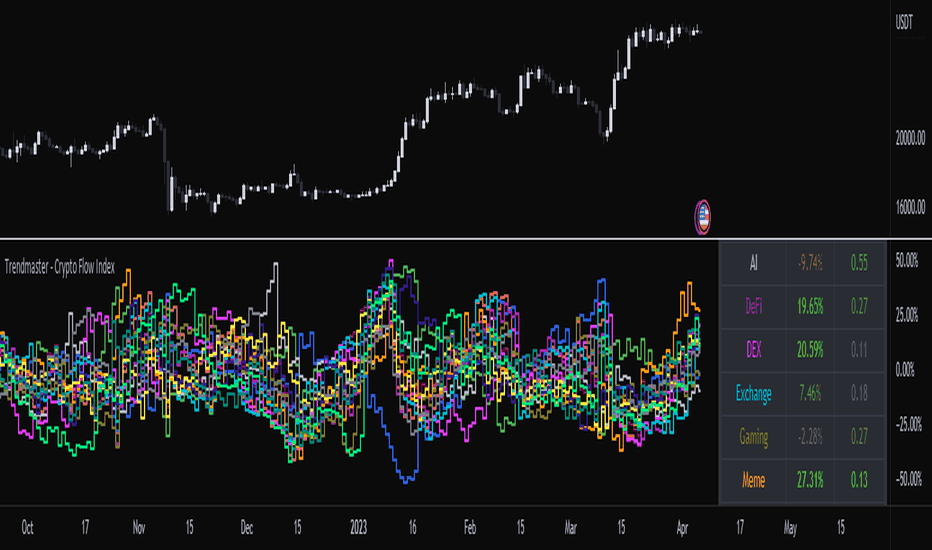The MQL5 language is meant for trading strategy development, therefore writing a MetaTrader 4 robot or EA in it requires programming. Example code is provided for creating a simple EA. Your code should be compatible with MetaTrader 4 if that’s your desired platform as MQL5 is mostly utilized for MetaTrader 5.
Writing a MQL5 MetaTrader 4 Robot
Steps Basic:
Start MetaEditor to create and build MQL5 code. You may access it using MetaTrader.
Create an EA in MetaEditor. You may code your strategy using this template.
MQL5 syntax resembles C++ for EA programming. Work mostly in the OnTick() method, which is invoked when a quotation arrives.
An Example Code:
This basic EA creates a purchase order when the previous closed bar is bullish and a sell order when bearish.
//+------------------------------------------------------------------+
//| Expert initialization function |
//+------------------------------------------------------------------+
int OnInit()
{
//---
return(INIT_SUCCEEDED);
}
//+------------------------------------------------------------------+
//| Expert tick function |
//+------------------------------------------------------------------+
void OnTick()
{
// Define the size of the order
double lotSize = 0.1;
// Get the number of bars on the current chart
int bars = Bars(_Symbol, _Period);
// Check if there are at least two bars
if(bars < 2)
return;
// Get the close price of the last two bars
double lastBarClose = Close[bars - 1];
double previousBarClose = Close[bars - 2];
// Check the trend and open orders accordingly
if(lastBarClose > previousBarClose) // Bullish trend
{
// Open a buy order
OrderSend(_Symbol, OP_BUY, lotSize, Ask, 3, 0, 0, "Buy Order", 0, clrNONE);
}
else if(lastBarClose < previousBarClose) // Bearish trend
{
// Open a sell order
OrderSend(_Symbol, OP_SELL, lotSize, Bid, 3, 0, 0, "Sell Order", 0, clrNONE);
}
}
//+------------------------------------------------------------------+
Points to Remember:
Always backtest your EA on past data to evaluate its performance.
Risk Management: Protect your wealth with strong EA risk management standards.
Debugging: Fix code issues using MetaEditor’s debugger.
You may tweak your EA for improved performance using MetaTrader’s strategy tester.
Conclusion:
Writing a MQL5 EA involves programming and trading strategy knowledge. This example is simple, but real-world EAs use complicated algorithms and risk management criteria.